Items of interest to indie writers and publishers.
A couple of writers complained recently that when they completed a form they couldn’t find the SUBMIT button. This happens to me quite frequently when I’m doing something on my cell phone. It’s because my aging eyes require larger fonts and larger displays, but the solution is simple.
Go into SETTINGS. Go to DISPLAY. Go to DISPLAY SIZE. Reduce the display size, using the [-] symbol. Icons may vanish momentarily from your phone, because everything will reset. When you’re finished with the form, reverse the process, using the [+] symbol.
Contributions to this page are welcome. Please state whether you wish to be credited with the submission. If the item does not originate with you, do cite the source if possible.
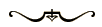
Leave a comment